Pagespeed Insights Checker
Enter a URL
About Pagespeed Insights Checker
Our PageSpeed Insights Checker is a comprehensive tool that helps website owners, developers, and marketers evaluate how quickly their site loads. By using Google's PageSpeed Insights API, this tool offers in-depth analysis of your website's performance across desktop and mobile devices. It identifies areas where you can enhance speed, improving user experience, retention, and SEO performance.
The tool provides reports on important metrics like First Contentful Paint (FCP), Largest Contentful Paint (LCP), and Cumulative Layout Shift (CLS). It also gives actionable recommendations for optimizing various elements, including images, scripts, and server settings.
With the PageSpeed Insights Checker, you can:
- Pinpoint performance issues.
- Implement optimization best practices.
- Boost SEO by improving loading times.
- Enhance the overall user experience.
FAQ (Frequently Asked Questions)
1. What is PageSpeed Insights?
PageSpeed Insights is a tool by Google that evaluates how fast your website loads and provides detailed performance analysis. It also offers suggestions on improving speed to optimize user experience and search rankings.
2. How does the PageSpeed Insights Checker work?
This tool analyzes the website URL you enter, then generates a performance report. It gives recommendations for improving the site speed, based on Google's guidelines.
3. Why does website speed matter?
The speed of your website significantly impacts user experience, bounce rates, and SEO. Faster sites are preferred by users, and Google ranks them higher in search results.
4. What metrics does the PageSpeed Insights Checker measure?
The tool evaluates key performance metrics, such as:
- FCP (First Contentful Paint): The time it takes for the first visible content to load.
- LCP (Largest Contentful Paint): The time it takes for the largest visible element to load.
- CLS (Cumulative Layout Shift): The stability of elements on the page as it loads.
5. How can I make my website faster?
Common ways to improve your website’s speed include:
- Optimizing images and media files.
- Reducing server response time.
- Enabling browser caching.
- Minimizing CSS and JavaScript.
- Using Content Delivery Networks (CDNs).
6. Does this tool work for mobile sites as well?
Yes, the PageSpeed Insights Checker analyzes both desktop and mobile versions of your site, helping you improve performance across all devices.
7. Is this tool free to use?
Yes, the PageSpeed Insights Checker is entirely free. Simply enter your website URL and get instant feedback on its performance.
8. How often should I check my website's speed?
You should regularly check your website’s speed, especially after updates, changes, or new content. Regular assessments help keep your site fast and optimized.
SEARCH
-
Popular SEO Tools
- Plagiarism Checker
- Article Spinner / Rewriter
- Keyword Position Checker
- Grammar Checker
- Domain Authority Checker
- Pagespeed Insights Checker
- Image Compression Tool
- Reverse Image Search
- Page Authority checker
- Text To Speech
- Backlink Checker
- Alexa Rank Checker
- Backlink Maker
- Domain Age Checker
- Website Ping Tool
- Website Seo Score Checker
- Keyword Density Checker
- Website Page Size Checker
- Word Count Checker
- Mozrank Checker
.png)